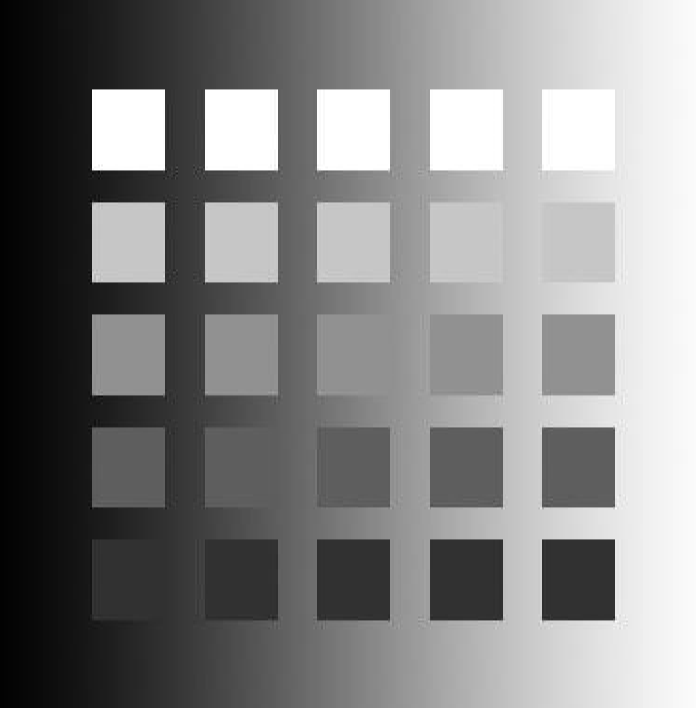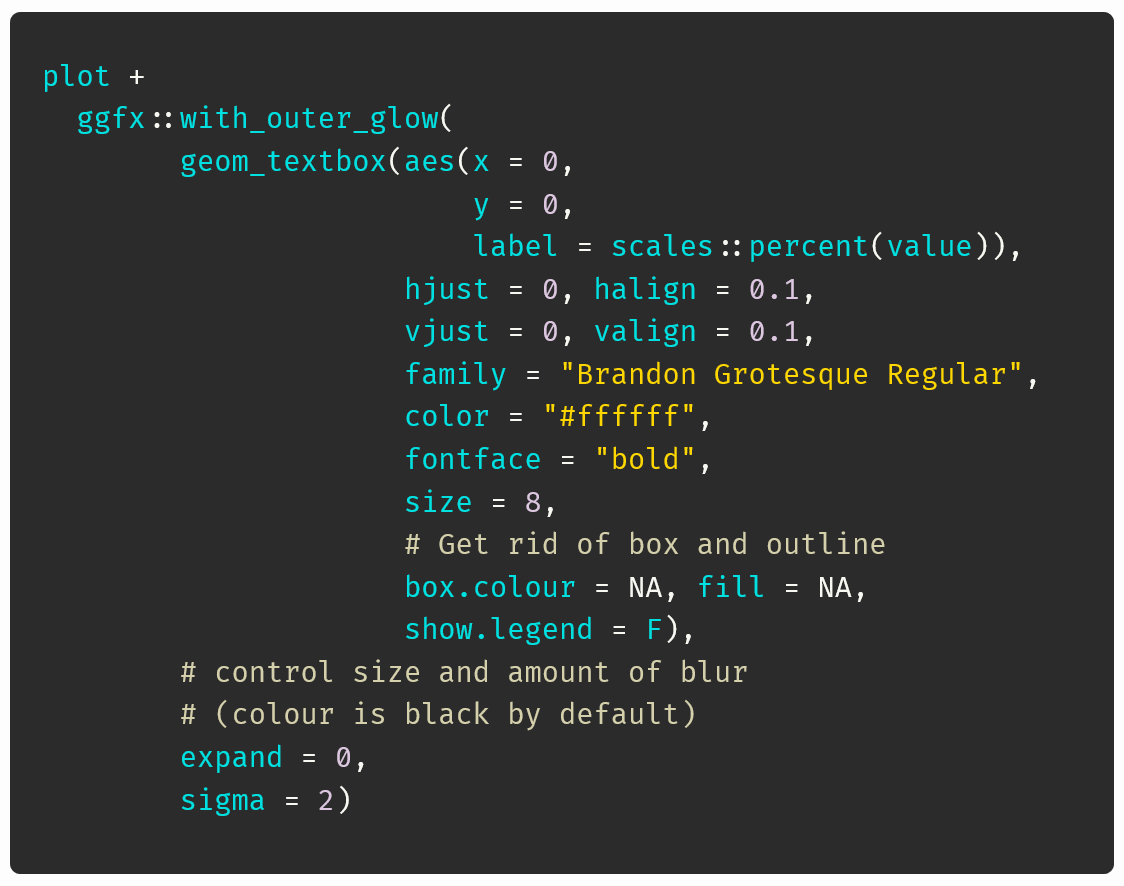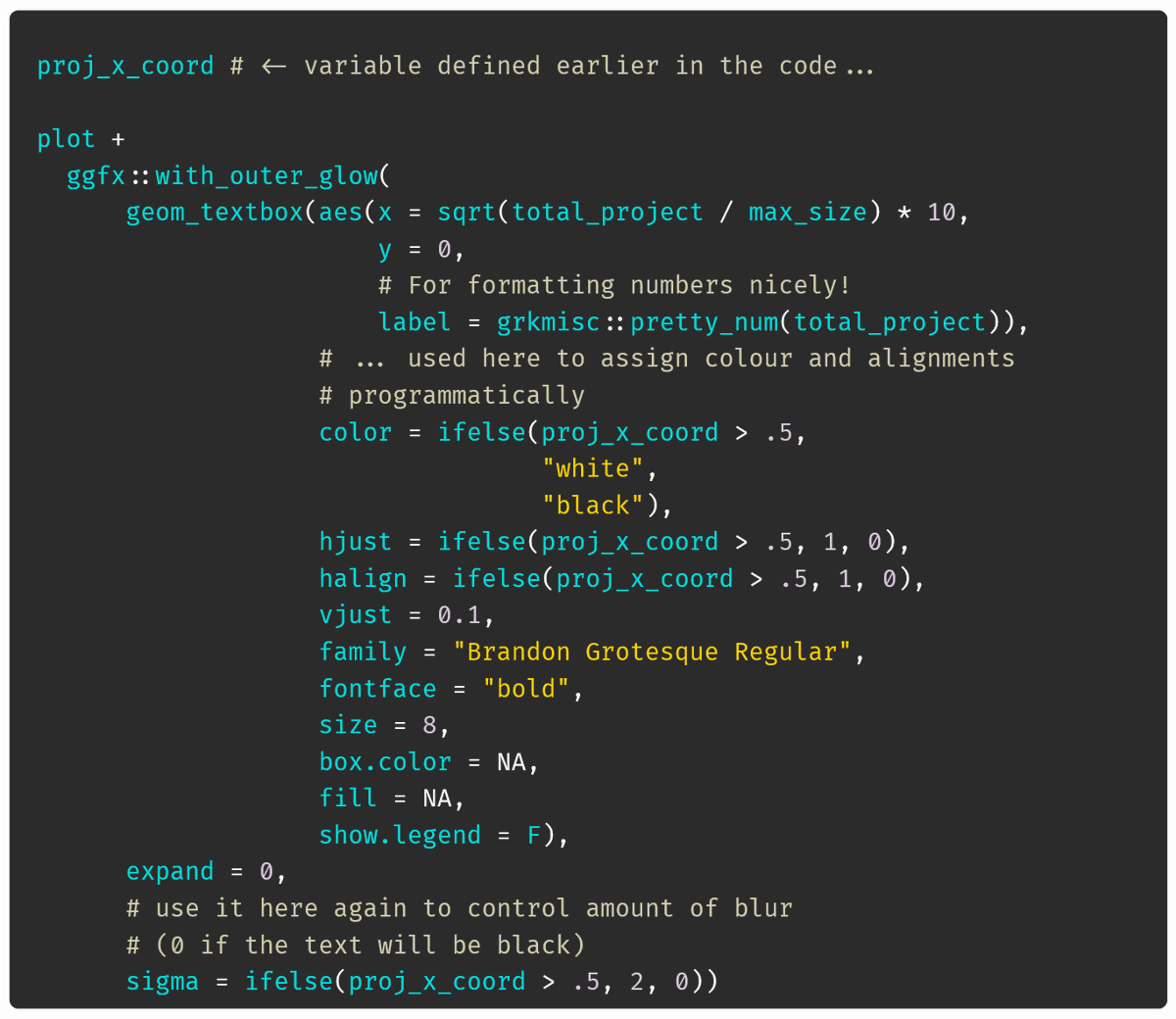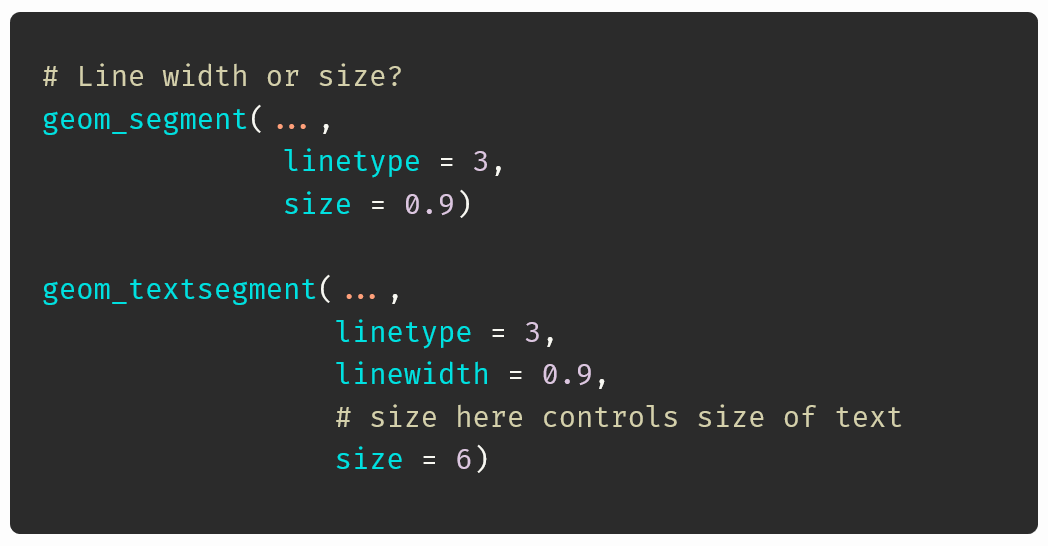One solution to make text stand out against most backgrounds
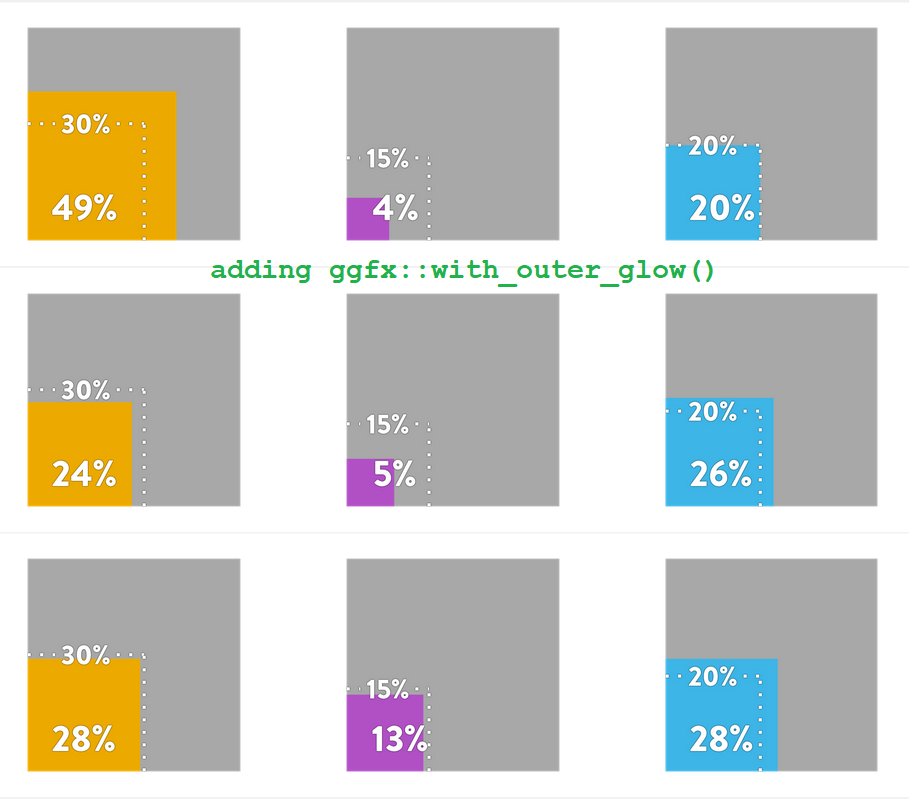
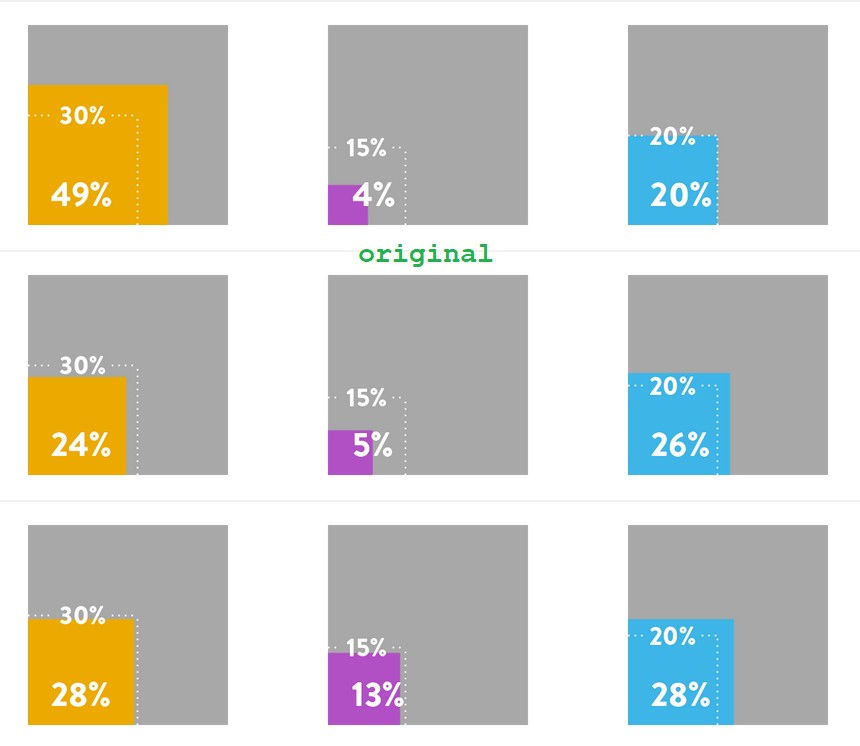
First off, why?
Because things seem brighter in contrast to their opposite. Need white text to look whiter? Pop a black shadow around it.
Didn’t see the shadow in the previous image? Perfect! I didn’t want the text to shout “look at this glow effect”, but just appear more crisp.
What about the code?
It’s super straightforward. Simply wrap your existing geom in ggfx::with_outer_glow() and the package does the complicated stuff for you!
You can vary the colour of the glow, the amount of blurring and the size of the glow, and it all plays nicely with text.
The arguments can be made to adapt to where the text is placed.
Take these plots. I only want the glow when it’s white text over grey, not black text over white (otherwise we get a fuzzy edge to the black text).
My solution: change the blur amount (to nothing) programmatically.
One last thing
The eagle-eyed will have noticed I added some glow to the dotted lines. Those are made with a combination of geomtextpath::geom_textsegment and plain old geom_line.
Main “why is this not working”? Line width is controlled by linewidth in geom_textsegment and size in geom_line.
{ggfx} is a really fun package, well worth exploring. Definitely a few “just because you can doesn’t mean you should” options, but it offers really handy tricks for enhancing your existing geoms with subtle effects.